Confluence, a knowledge management tool for
storing and utilizing internal information
- Cloud
- On-premise

You can accumulate, search, and share information, which is your company's internal asset.It can be used for various purposes such as internal portal, internal reports, daily and monthly report management, business manuals, and development document management.
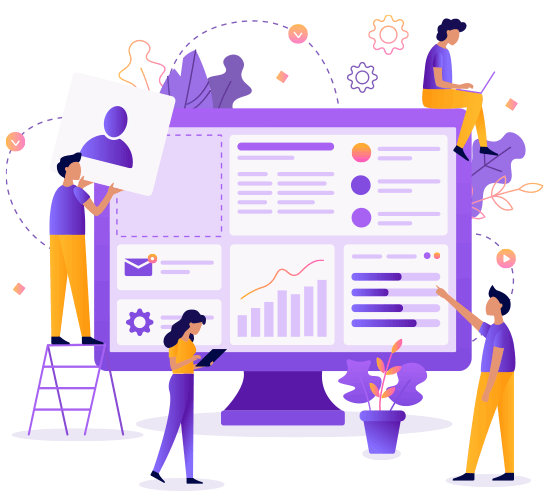
How to Use Confluence?
What is Confluence?
Confluence is a tool for sharing information internally (and of course externally if you register as a user).
It is also sometimes referred to as a collaboration tool or a wiki tool.
For example,
- We would like to have a page as an internal portal where employees can easily search and browse information.
- We would like to share information on planned events with related parties, and keep the process and results so that they can be used next time and retrieved the next time.
- I want to share the minutes of meetings only with those involved.
- I want to share daily or monthly reports with my team.
- I want to write down my ideas.
- I want to share information freely in a project or team.

Of course, it is possible to create a folder on a file server and share it, but “Confluecne” is a convenient tool that allows you to use formats (templates) to fill in forms efficiently, ensure that necessary information is not omitted, make it easy to search, and control editing and viewing permissions. Confluecne” is such a useful tool.
Advantages of Introducing Information Sharing Tools and
Recommendations for Internal Information Sharing
Examples of Solutions to Internal Information Sharing Issues
The following is a list of issues that our sales representatives often hear from customers and
the specific steps taken to resolve them using Confluece.
- Customers whose information was buried in emails and file servers
-

Utilize Confluence's search function to find the information you need.
- Customers who could not share information or had trouble sharing information
-

Easy sharing from the Share menu.
- Customers who were missing information due to too many emails
-

Notification function allows for confirmation.
- Customers with inconsistent document formats and
omissions of required information -

Templates do not omit necessary information and unify the granularity of information.
Let Ricksoft handle everything from training to support!
Ricksoft does more than just sell licenses.
We offer a wide range of services to help you get the most out of our products, including product information,
help desk, training, e-learning, guidebook sales, and more.
Information

We provide support documents with information compiled from our numerous experiences and customer service achievements.
(Some of this information is only available to customers who have signed a support contract.)
Help Desk

This is a support service for customers who have signed a contract with us.
Experienced Japanese technicians are available to assist customers with any problems they may have with operations, settings, and other issues.
This service is always highly rated in customer surveys for its prompt and courteous response.
Training

Courses include the “Introduction to Confluence Course” for general users and the “Confluence Space Administrator Course” for administrators.
The courses are currently being held online.
E-learning

The content of the training service can be repeated regardless of time or location.
Content is added as needed.