Bitbucket, a code management and CI/CD
tool developed for teams using Jira
- Cloud
- On-premise

- Native Git tools for Open DevOps solutions with Jira integration and built-in CI/CD.
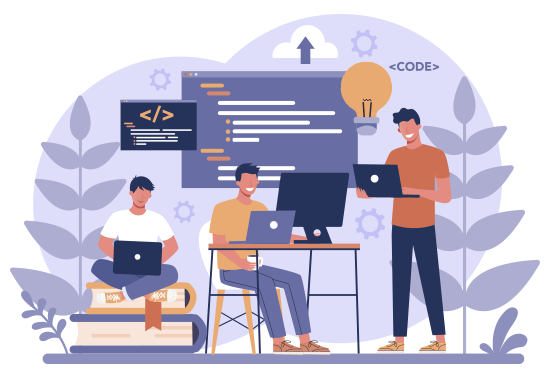
What is Bitbucket?
You can easily build Git repositories in-house, and when combined with Git-enabled development tools, you can start sharing files using Git repositories.
Access the server with a web browser to build and configure Git repositories. Easily create/delete repositories, manage users, and set access rights.
You can access created repositories via https or ssh from any Git-enabled tool (SourceTree, Eclipse + EGit, MySysGit, etc.).
The Jira product that works with this software is Jira Software.

Main Features
Repository Management Functions
Bitbucket provides a centralized way to create and manage Git repositories. Centrally manage all your distributed code, find project updates, and track code activity.
It also simplifies Git management. Simplify creating projects, adding Git repositories, assigning permissions, and more.
User and access rights management
Centralized user management: You can manage a small number of users in Bitbucket's internal directory, use Jira's user management, or connect Bitbucket to your own LDAP server.
- Admin
- Create, edit, and delete repositories and projects, and set project permissions.
- Contributor
- Push to all repositories in a project and pull from all repositories in a project
- Observer
- View code and comments and pull from project repositories
Visualization of Code Activity
Because distributed version control systems are fast, it is easy to miss what is happening in your code, and Bitbucket makes it easy to analyze code history. By browsing recent commits and examining the commits in detail, you can see what has changed. You can then examine annotated changes, identify merged commits, and more at a glance.
The annotations screen allows you to view the committer and the revision of each line of code. You can see who did what, when, and explore the before and after context of the change.
Pre-merge check function (pull request)
Incorporate code review into your development workflow. Code reviews, comments with suggestions, and changes can be checked before merging.
When you create a pull request, you can select multiple reviewers to review changes, and they will be notified by email. Other members of your team can also participate.
Let's link Jira and Bitbucket!
You can add Jira issue keys to your Bitbucket commit messages to see which issues have been modified and which code changes modified the issue. You can quickly get to the Jira issues linked to your commits.
You can also view the source code from Jira: view the Jira issue and click on the “Source” tab to see the related recent commits at a glance. You can track commits, monitor source edits, and take a closer look at source files.
Leave operational support to us at the time of introduction and after introduction!
Ricksoft not only sells licenses, but also provides introduction support, operation and support, and educational support based on our extensive experience as an “original service” to maximize the value of the tools you have introduced.
Original Service
Support menu at the time of introduction
Support menu at the time of introduction
Points in line with customer requests, made possible because we are a Japanese company
Usage Environment
Available in the cloud (SaaS) or on-premise, depending on customer needs.
RickCloud, a fully managed service environment provided by Ricksoft, is also available.
*RickCloud is an environment with services to operate on-premise licenses in a cloud environment (AWS).
- SaaS
-
Atlassian Cloud
- Fully managed
cloud services -
RickCloud
- On-premise
-
Data Center
Why Ricksoft?
-
Extensive implementation experience with Atlassian products
Ricksoft is a “Platinum Solution Partner,” a company that has met Atlassian's highest training standards and has proven itself capable of providing products and services appropriate to the scale of the client.
Ricksoft is a Platinum Solution Partner. We have also developed many applications to make Jira even more useful.Atlassian Partner Directory
*Go to external siteWe are also certified as an expert partner in the cloud sector
-
Ricksoft's unique support plan
Ricksoft's unique paid support plans are available for both cloud and on-premise services. We also offer training, e-learning, and guidebooks on how to use the tools to ensure that you get the best support for your phase and scale.
-
Providing solutions utilizing a wide range of products

As an authorized partner, we handle not only Atlassian products including Bitbucket, but also a variety of tools that can be combined to accelerate business efficiency, enabling us to propose solutions that meet your challenges.
Contract Flow
-
01
Inquiry by form
-
02
Quotations will be sent by e-mail. A representative may also contact you by email or phone.
-
03
Trial
-
04
Order placement and various procedures
-
05
Delivery
Delivery usually takes 3 to 5 business days from the time of order placement. -
06
Help desk registration completed
(only if you signed up for support)





















